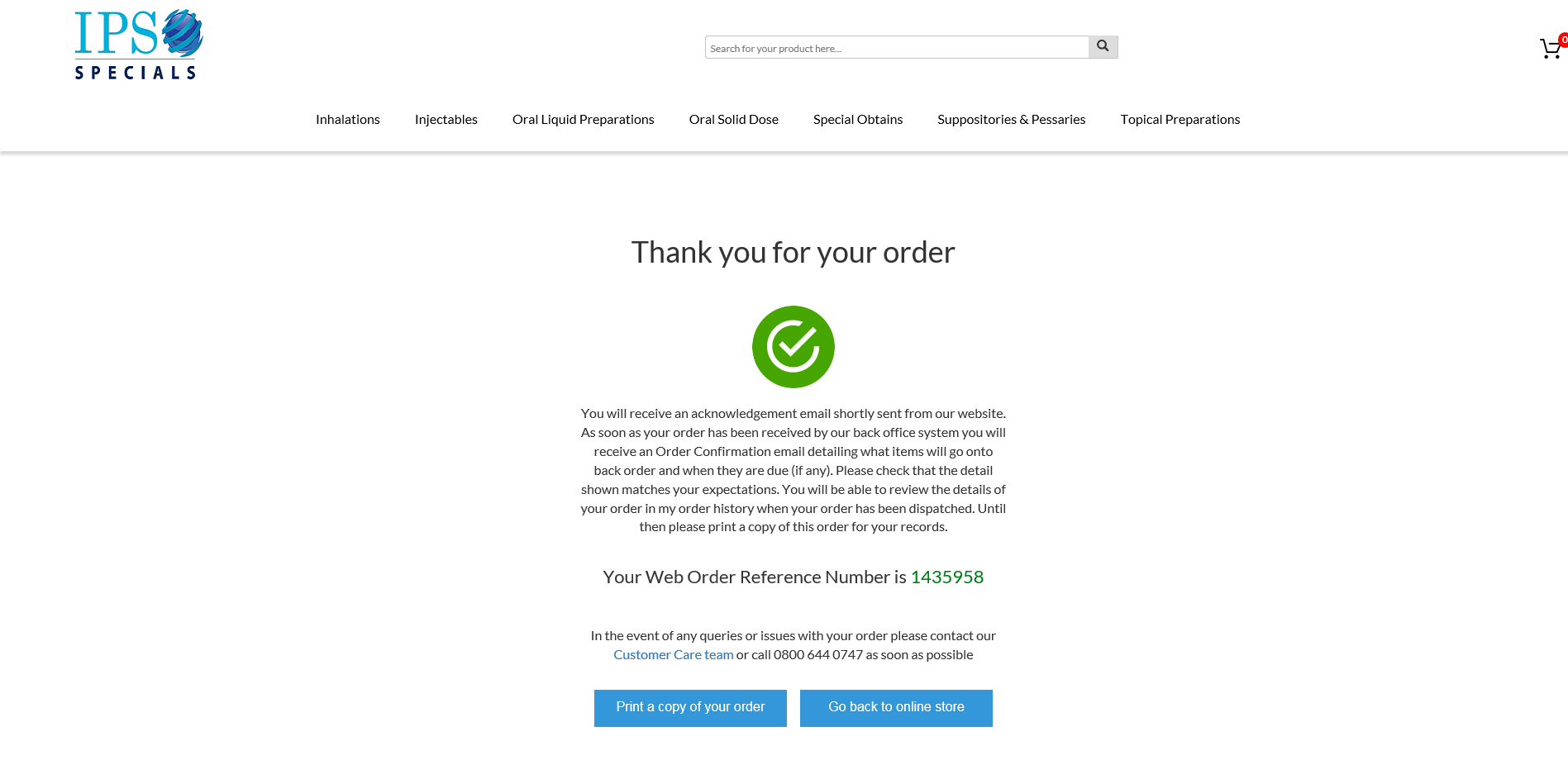Visit our MyIPS page and log into your account. If you do not know your log in details contact your Regional Sales Manager.

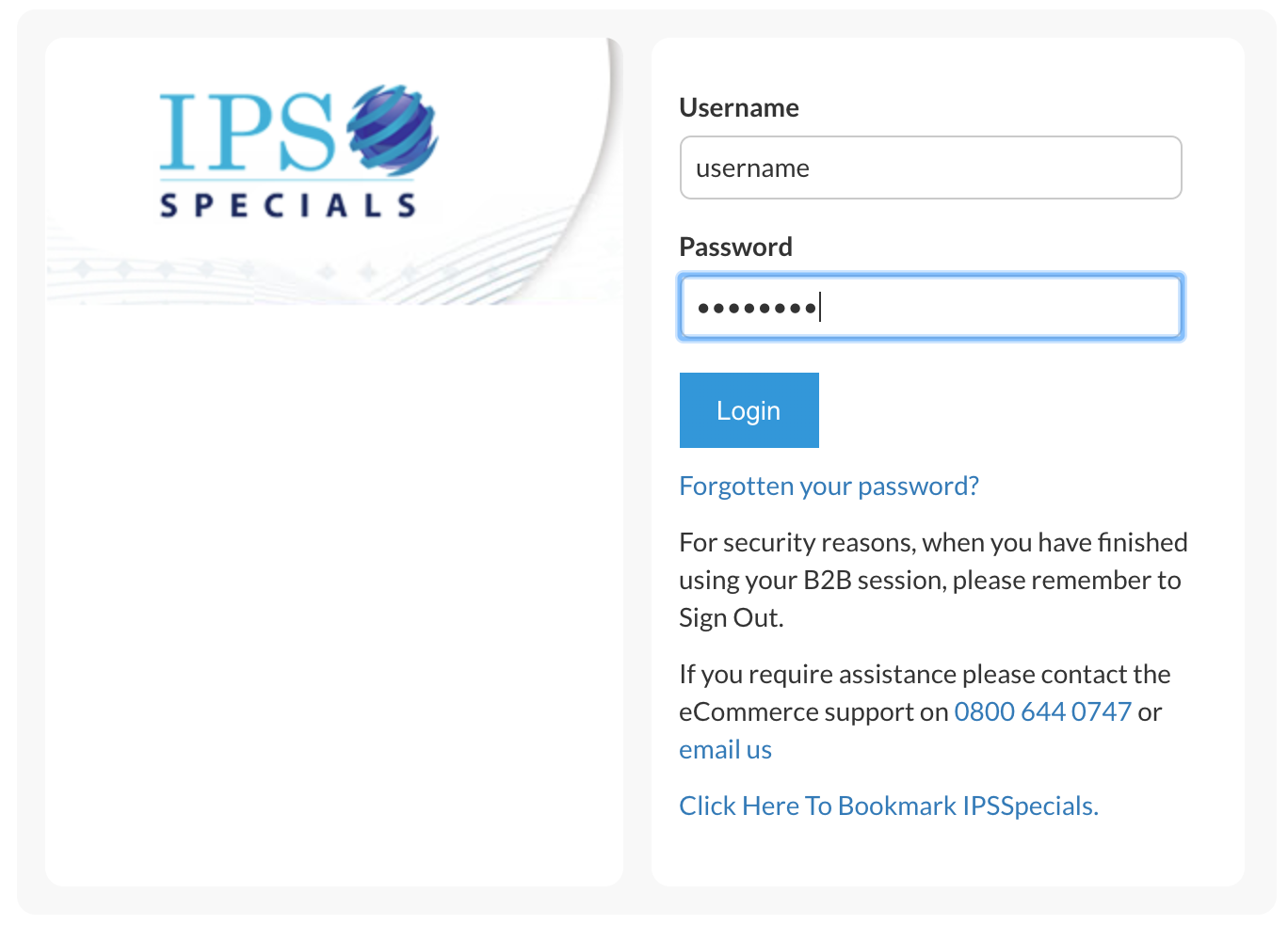

Find the product(s) you require in one of the two easy to use methods:
a. Start typing the item into the search bar to see a list of predicted items that you can select from. Once a drug name is selected, you will be able to view all available formulations or filter by size, strength and type to find the product you require. Click on the required product to change the quantity required and then add the product(s) to your basket.

b. If it’s a regular product you require and you’ve added it to your Quick Order Pad, simply specify the quantity you require and add the products to your basket.
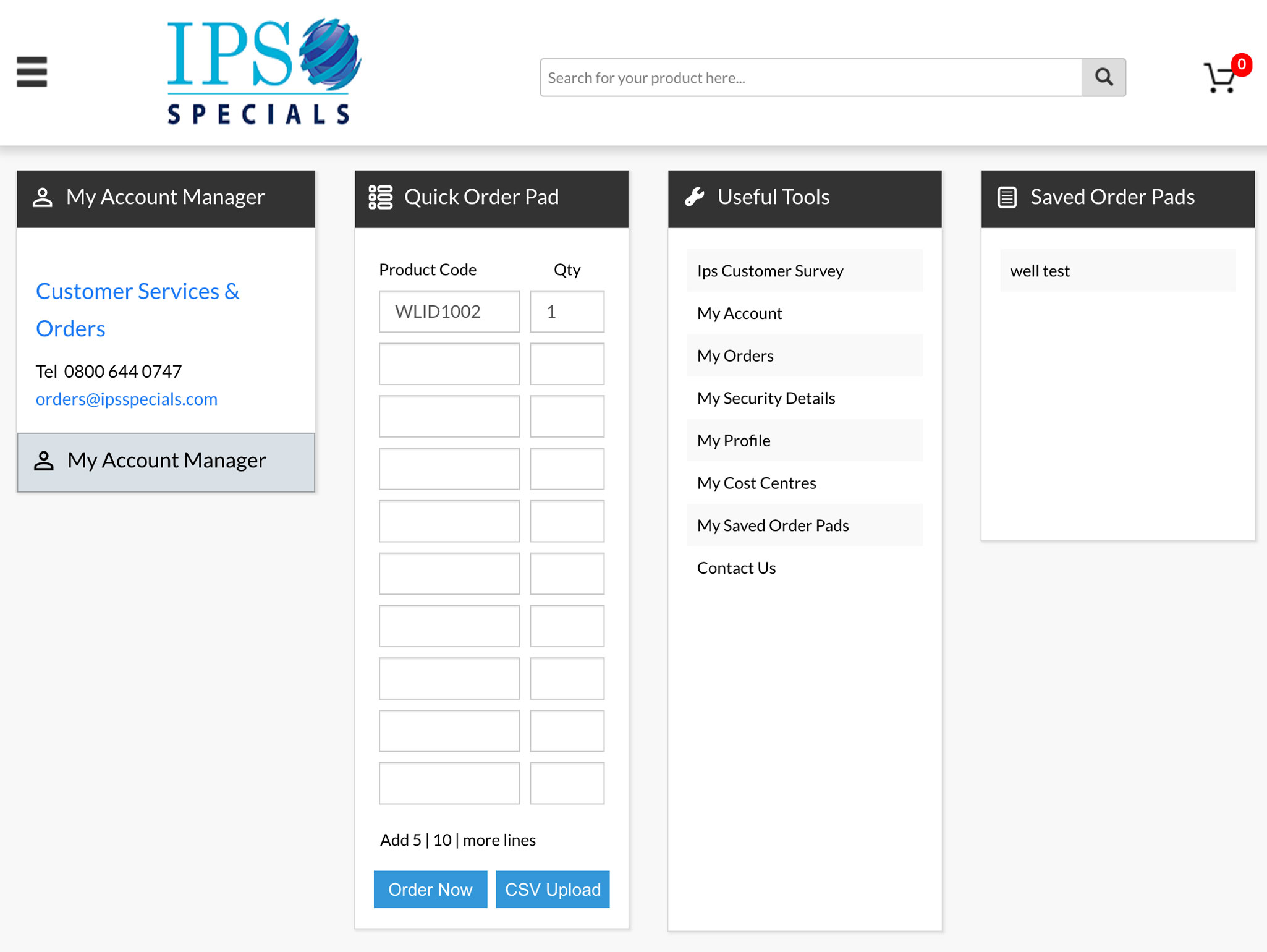

Review all of the products in your basket before confirming your order. You can also add in your Purchase Order Number and any messages you need to share with us such as “Saturday delivery please”, so that we can help make the process as easy as possible for you.
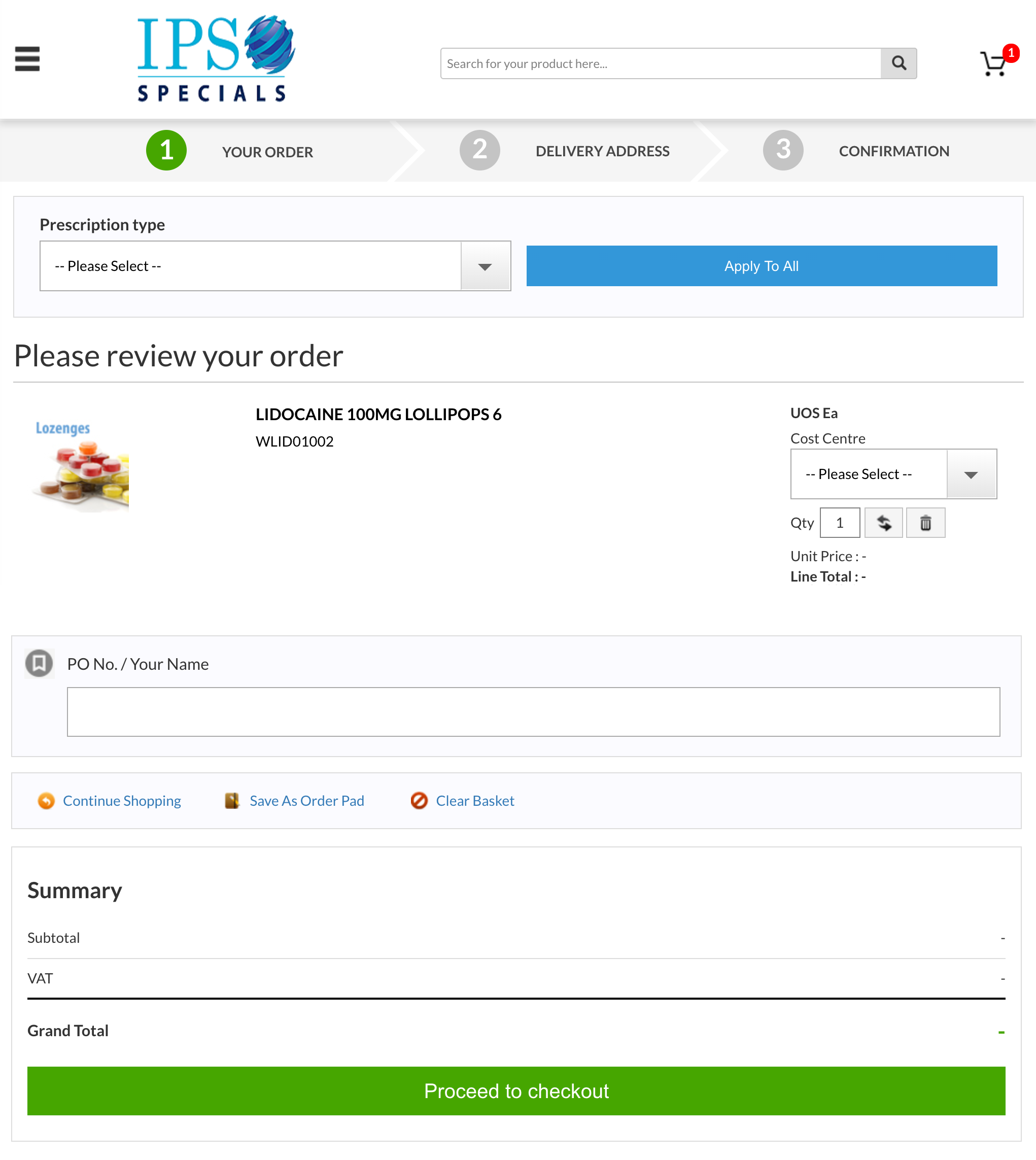

The billing and delivery details will be pre-populated for you, take a moment to double check these are all correct.
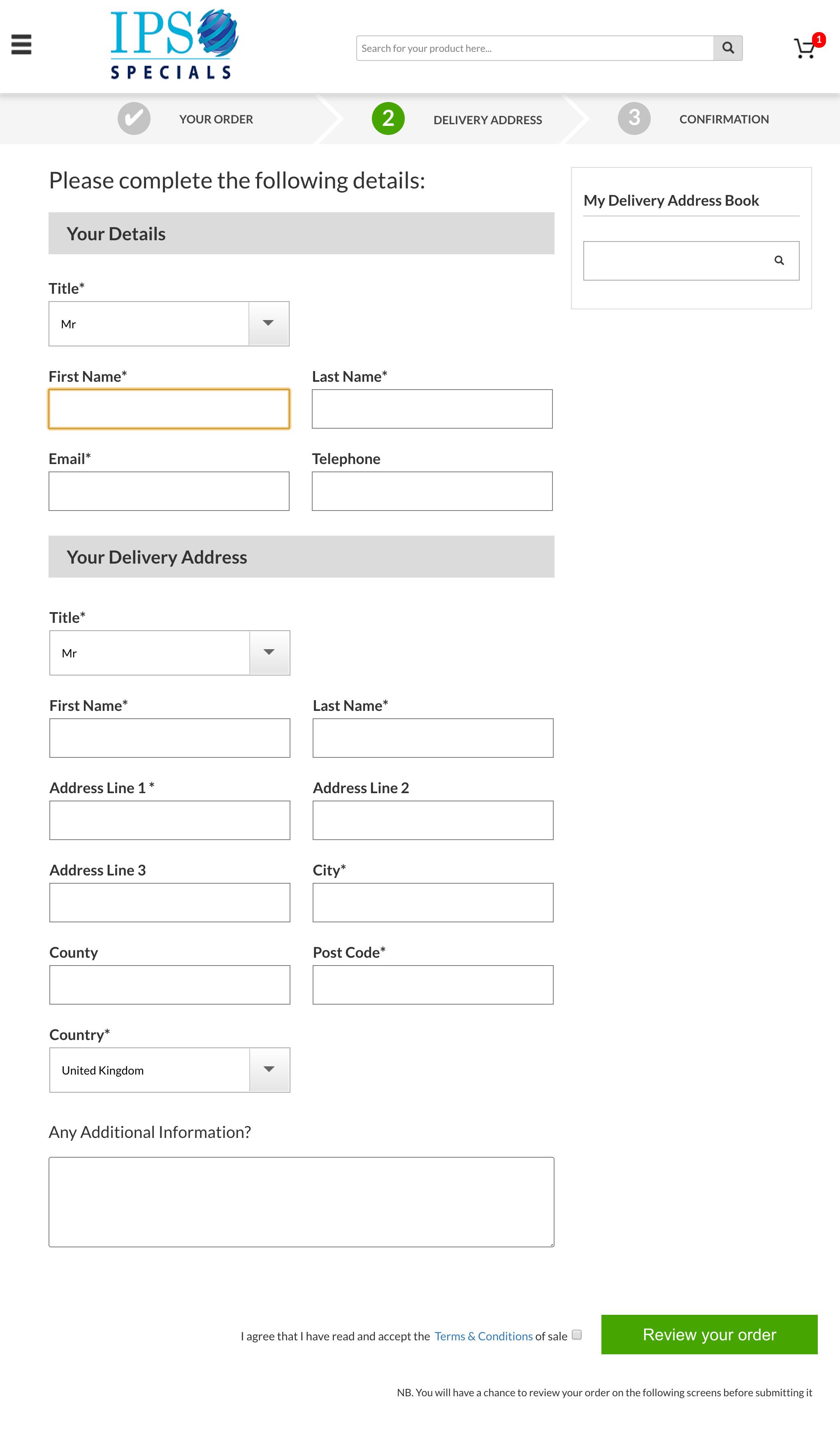

Confirm your order! You will have the option of printing a copy of your order if required and an email will be sent to the address set up on the account.